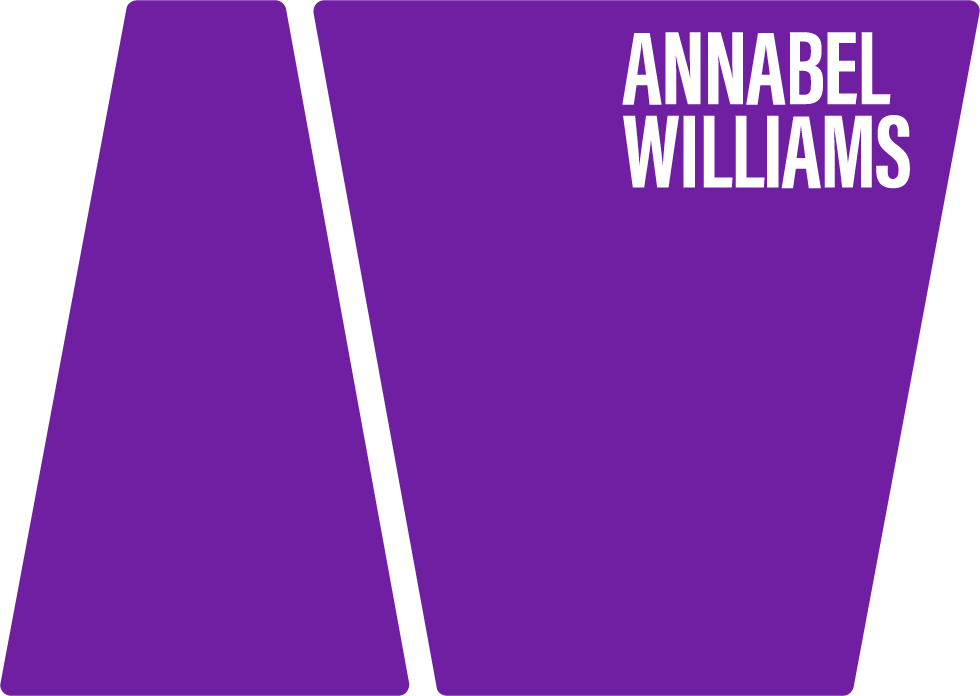How can I reduce the flashing on the info. on the back of the camera?
Q. Hi Annabel, When I take photos on sunny days, I get areas of flashing on my info. which I know is where the sun is – how can I reduce this? – Steve N., UK
A. Hi Steve, This sounds like the histogram on the back of the camera, and the highlight alert. I turn these off and never use them! I find it distracting – it’s as if the camera is saying “you’re doing it wrong!” and I am not really interested in what the camera thinks of my photo!
The important thing is to look at the picture on the back of your camera and decide whether YOU think it’s too bright or dark.
I can’t explain the ins and outs of histograms – way too technical for me. But basically, the majority of us just don’t need this – it’s there for people who want to have every single bit of a picture perfectly exposed. And the way I shoot, that’s just not possible!
The camera doesn’t know if you are shooting a person or a landscape – different photographers may find a histogram very useful for certain types of shots. They may also want to be alerted when there are areas of highlights (strong light areas of the shot) that they perhaps don’t want. However, for portraits, I don’t like to work that way.
In the header image of this blog – the highlight alert would have been going crazy! It would have been flashing all over the bright sunny areas – and it’s as if the camera is saying to you, “Whoa! You’re doing it all wrong – flash flash!!!” But you’re NOT doing it “wrong” – you’re just not exposing every bit of the picture as perfectly as it could be. When you’re photographing people, that’s virtually impossible if you want the person to look relaxed and happy.
To me, it’s not important if every bit of the picture is technically correct – the most important thing is that the person looks good in the shot, and their face is exposed to look as flattering as possible. In the header shot above, the light is amazing! I took this shot spontaneously as I was walking past a wall lit with orange evening sunlight. It looked fantastic and I wanted to capture the colours behind the girl. I had about five minutes to grab the shot before the sun went – which means I would have missed it if I didn’t quickly focus and expose on her face, and take it. And I think the result is great – I love it!
If bright sun really bothers you in a shot – because it makes the background too overexposed for you, then try using a reflector to brighten up the darker areas, and even out the highlights.
I usually shoot in the shade for portraits, as that is the most flattering place I find for skin tones. See HOW TO: Find beautiful light on your doorstep.
If it’s a bright day and you want the face in the sun for effect, then always expose off the face. This will usually make the background overexposed – but the effect is often really nice – as in the shot below.
Above: This is shot in bright sunlight, resulting in the background being really washed out – I think that really helps the shot, as it emphasises the subject even more.
The histogram will tell you there are certain areas of the shot that are overexposed, but you can’t help that – if you are trying to get a certain area exposed correctly, then there are bound to be other areas which are over or under exposed – it depends what you are shooting.
If its faces then that is the most important area to get exposed correctly, and if it bothers you that there are overexposed areas around the face, you need to reposition your person in a softer light, where there are not so many differences in contrast and exposure.
Using a reflector will bounce more light into the picture and even out the highlights on a sunny day.
The shots above are taken on a really bright sunny day, and I’ve used a reflector to bounce the light back into the face, which balances the light in the foreground with the light in the background. The highlight alert would flash on the patches of strong sunlight, but I like those patches – they enhance the subject.
Trust your own judgement, not the histogram. Either ignore it, or switch it off, and switch off the highlight alert so you never feel like your camera is telling you you’re doing it wrong! (To switch it off, check out the playback settings – it’s usually in there somewhere!).
Check out this blog which shows you how to set up your camera so you don’t need to worry about the technical side, and can just get out there and enjoy shooting! Set up your camera the easy way…
P.S. – I Googled histograms and there are loads of very complicated sites telling you about them – if you really want to know the technical details about histograms this site seems to explain it quite well (but be warned – for techies only!): How to Use Histograms
Good luck!