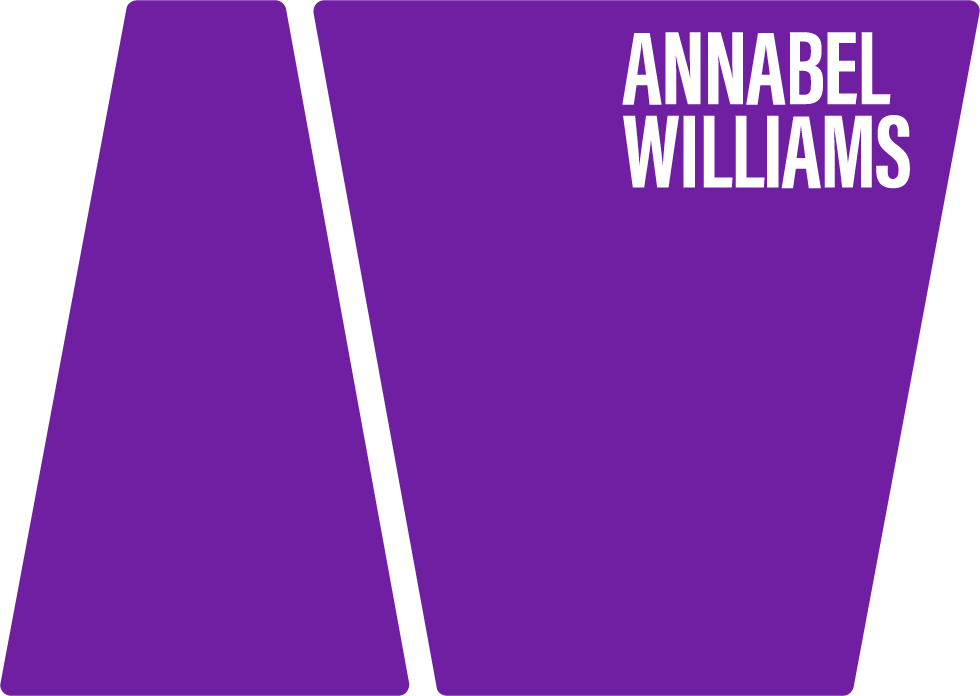HOW TO: Position women to get photos they'll love - Part 2
Two more ways to make women look great in photos – check out these short videos and start making your friends look fantastic!
It’s important that you check out HOW TO: Position women to get photos they’ll love – Part 1 which shows you the first two positions, as a woman needs to be more relaxed before you shoot her standing up in a space. People can feel very self conscious when they don’t have something to sit or lean on – Position 3 should be used further into the shoot, once she is starting to gain confidence.
POSITION 3 – STANDING UP
This 2 minute video shows how I positioned Mary to take the standing shots below. They are still head shots but achieved in a different way. And at this stage of the shoot she is still slightly apprehensive, so this is another opportunity for me to direct her and gain more trust.
You probably thought it was weird when you saw me leaning Mary right over to get these shots – but as you can see, this position helps people look more stretched and toned, and is more flattering than just standing straight. Once I angle the camera slightly – they look more upright, but better positioned.
The image above left makes her look as if she is standing up straight – but you can see from the background that the camera is actually tilted. In the shot on the right I have cropped through her body to make her look as if she is leaning in to the picture – which makes it look like a more natural shot and less posed – even though it is very posed, as you will see on the video. Mary is very slim, but cropping through a person like this is also a useful technique if your subject is much larger – as it gives the illusion of being slimmer (provided they are leaning over).
Attention to detail is very important! In the video you will see how I constantly check all the details, straighten her top, check her hair, etc.
TOP TIP: Dressing someone in the same colour top and bottom will make people appear taller – if they are in a dark top and light bottom, it gives the illusion of cutting them in half and will make a larger person look shorter and larger.
NOTE – Before I alter something, I often say, “Just stay exactly as you are” and then I ask them to move their hand/arm or whatever – if you don’t say this first, they will move themselves to try and help you, and you’ve lost your original position.
I also often have to repeat the position, because people naturally move back to where they feel more comfortable, so it’s important to keep checking to see if they have moved their shoulders, etc.
Chin out! Notice also that I ask her to bring her head down, and then push her chin out. This helps to create a firmer jawline and make someone look younger! If you move someone’s head down to make their eyes look bigger, most people will have a double chin – but by pushing the chin forward, you lose it – and create a much more flattering shot. It’s totally fake, but looks really natural – as you can see in the pictures above.
The images above have all been achieved by standing up, and leaning over slightly – they look like they are standing up straight – but you can tell by the slanted backgrounds that they are not. It just looks much better than keeping the camera and the person straight.
NOTE – Every person is different – if you start with this basic position, then you can move around them to see where each individual looks best, and tweak them by asking them to turn their shoulders this way or that, drop their arms, or fold their arms, etc – until you like what you see.
TIPS FOR GETTING VARIETY BY HARDLY MOVING THE SUBJECT:
Change something slightly, every time you take a shot – expression, angle of face, etc. Imagine, for example that you are looking at the girl top centre – I would take this shot, then keep her standing in exactly the same position and ask her to move her face the other way, get her to look down, or look sideways, then ask her to smile very slightly, perhaps laugh.
Arms – I would probably unfold her arms and have them hanging at her sides too.
Camera position – try moving your camera so she is on the left of the picture, and then change it to an upright shot – thereby giving a variety of shots without moving her very much.
Because I have done all the work first, leaning her over to get the best shape, making sure her hair is not in her face, composing the shot so the background looks good, considering her clothes with the background, etc. it is then very easy to take a variety of shots from this one position.
STANDING UP – LEANING ON A WALL
The pictures below are all standing shots – but taken leaning against the wall – where people often feel more relaxed than standing in a space.
TOP TIP: BOTTOM LEFT 2 SHOTS (GIRL IN SILVER AND GIRL IN LIME GREEN) – NOTE HOW I HAVE ASKED THEM TO LEAN AGAINST THE WALL, BUT PUT THEIR LEFT LEG FORWARD – THIS CREATES A SORT OF “S” SHAPE WHICH I OFTEN USE, WHETHER STANDING OR LEANING – BECAUSE IT SLIMS PEOPLE’S HIPS DOWN AND MAKES A MUCH MORE FLATTERING SHOT – NO MATTER HOW SLIM THEY ARE.
POSITION 4 – LYING ON THE FLOOR
This is a great way to get a variety of photos – it’s very easy for the subject, and it works equally well with men and children too.
NOTE – How I’ve draped the sweater around her shoulders – bare arms never look great at the front of a close up picture, because they make the person appear wider – using a sweater like this takes away the emphasis from the arms, and draws it to the face.
It’s important to check out where your subject looks best, just as in all of these positions. I usually find that I need to move their legs to one side, so they are not straight on (see the video). If their legs are bent up directly behind their head, their feet will look like ears growing out of their head!
Using an aperture of 5.6 (or 4 or 2.8) will allow the background to go out of focus, and emphasise the face.
TOP TIP: Be careful if you want to use F2.8 to get the background more out of focus, when doing close ups – at F2.8 you are likely to get parts of the face out of focus too. Once you’ve got a variety of safety shots on F5.6 – try experimenting at F2.8 or 4, to deliberately get different areas of focus. Works beautifully on people with very curly hair, as their hair can go out of focus and enhance the shot. The blond girl below (top right picture) is shot at F2.8 – I have focused on her eyes, and allowed her necklace and shoulders to go out of focus – because I am shooting from above her – so they are further away. If I was shooting at the same level, straight on – I would not have achieved the same effect.
The auburn haired girl – top left picture – is at exactly the same angle – but shot at F5.6, and you can see the difference in focus if you look carefully.
All the shots below are taken by starting with exactly the same basic position as shown in the video above.
Even though I have started with the same basic position, lying on the floor – for some of these shots I have asked them to move slightly, by turning on their side for example. (Bottom left in grey top, blonde girl in centre and centre right in lingerie).
5. USING THESE IDEAS ON LOCATION
Once you’ve got some “safety” shots in an environment where she is not being watched, you can repeat the same positions outside, because she will feel less embarrassed, once she realises you are directing her and she can relax. Check out the short video below which shows this.
NOTE – Nicola really did not want to do this shoot – she prefers to be behind the camera and shoot the videos! As you can see throughout the videos, she says she feels really wooden, and I am constantly encouraging her to trust me. This is all quite normal, and as you can see by the pictures above – all that direction really helps. She also looks much more relaxed at this stage, having “practised” at home first, and despite most people thinking they look best in a photo in their smart clothes – for me, the casual clothes often help people to physically relax.
Also, check out the lighting. When you look at the video above you will see some shots of me shooting Nicola – I have my back to the most beautiful coloured sea – a stunning landscape – and I choose to shoot Nicola on some rough wooden steps, surrounded by concrete and with people and their dogs passing by in the background! Why? Simply because the lighting is beautiful – Nicola’s face is shaded by trees. The light on me is terrible – check it out in the video – and look how dark it is. To light my face, you would have needed flash, which would have produced a very unflattering result. (Using flash outdoors can look great on models, but it does not look great or natural on the majority of us mere mortals!)
It doesn’t matter how good the background is, if the light is unflattering, it is a complete waste of time – the subject will not say “oh, lovely background!” – they will just say “I look horrible in that”.
SUMMARY
Find the most flattering light – usually under top shade – a tree, doorway or porch will work fine.
Make sure their clothes are flattering – i.e. not too tight, as this will not good look when seated.
Stand them up or lie them down on the floor (see 2 separate videos).
Move around them to see where they look best, then turn them towards you so you keep the background where you want it.
Start by making their legs look good – even if their legs will not be in shot, their position will help the rest of the picture.
Move the person around until they look good, or move yourself around them until you see the best angle.
Turn their shoulders if necessary to create a better shape.
Then position their face – by turning it left or right, and ask them to put their chin down, then out forwards to create a firmer jawline.
Finally ask them to look at you and ask for a slight smile, or make them laugh.
Change your camera angle constantly to get a variety of shots without making the person move too much.
RETOUCHING
The problem with digital cameras is that the detail is too good! This is fine if you want to see all the feathers on an eagle – but most women don’t want to see all that detail!
So, all my images are put into Lightroom and tweaked slightly.
I have upped the exposure to make them look brighter and more washed out (a look women love!)
They have then had softening added to them, which is done by subtle use of the “clarity” slider (see HOW TO: Position women to get photos they’ll love – Part 1)
Then I put the images into Photoshop and soften out the lines around eyes: Create a layer, use the patch tool to drag the area of lines onto a piece of skin with no lines (usually the cheek area) and then use opacity to bring back some of the lines. If you take them away completely it will look fake – just take them away slightly. Check out “99 Portrait Photo Ideas” for how to do this.
I occasionally have to reduce redness in the skin too, by moving the “red” slider until I like the colour.
Change the colour of your shot at the press of a button in Lightroom – the shot above is created by retouching as described above, and then pressing “B&W Creative-Antique Gray” – which you can see at the top of the presets to the left of the image.
NOTE – You can do as much retouching as you like, but I find that people do not want to feel the pictures are cheated – it’s far better to shoot them in the right light and just do a minimum of retouching, just to enhance the pictures. For more details on how much is done in camera, and how much in Lightroom – check out: Do you get the perfect image right in your camera?
For expert teaching on Lightroom & retouching go to: markonurminen.com.
For more ideas on positioning women check out: The Bath House Shoot. And for older women: Tips for taking a non-traditional portrait of an older person
Videos: Nicola Rudge / Editing: James Robinson